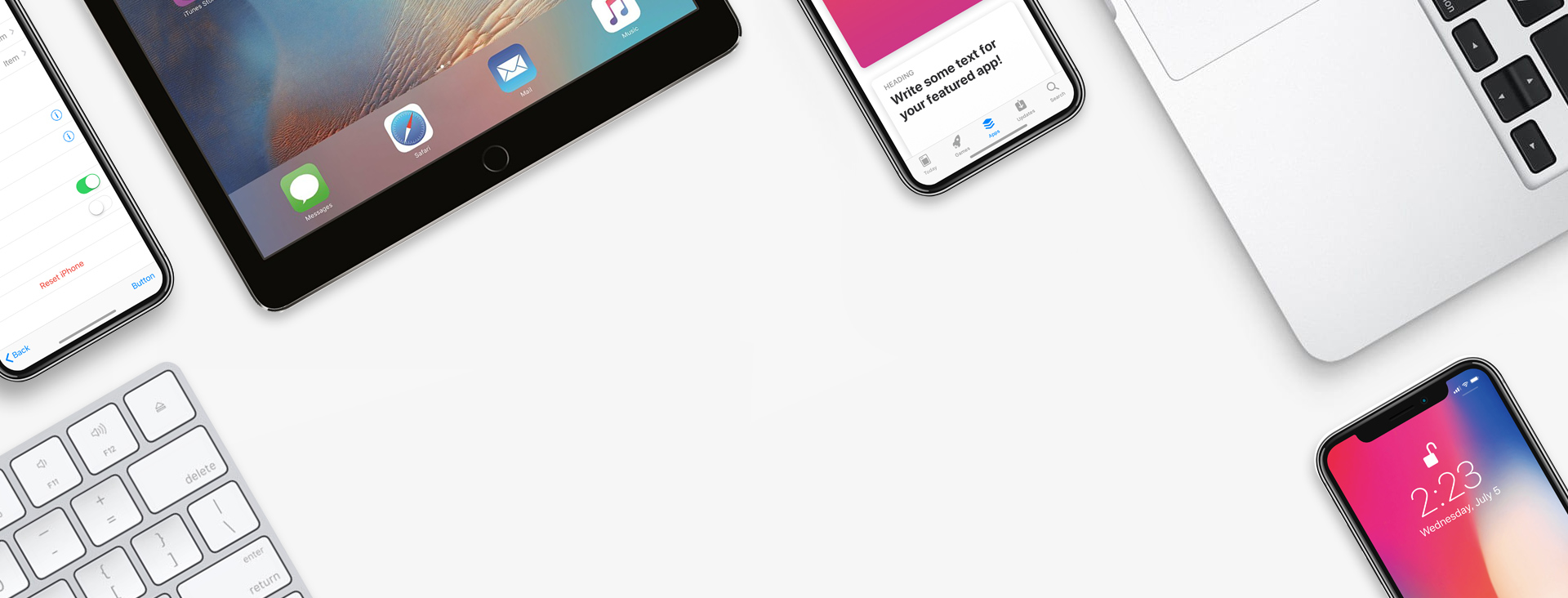In the ever-evolving landscape of digital security, the need for robust protection against unauthorized access has never been more critical. One of the frontline defenses gaining prominence is Two-Factor Authentication (2FA). In this blog post, we’ll delve into what 2FA is, how it works, the prevalence of cyber attacks, and why enabling 2FA on all your accounts is imperative.
What is 2FA?
Two-Factor Authentication (2FA) is a security process that requires users to provide two different authentication factors before gaining access to an account or system. These factors typically fall into three categories: something you know (like a password), something you have (like a smartphone or a security token), and something you are (like biometric data).
How Does 2FA Work?
- Password (Something You Know): Users enter their password, the traditional first layer of security.
- Second Factor (Something You Have or Are): After entering the password, a unique code is sent to the user’s smartphone or another authentication device. This code, often time-sensitive, must be entered to complete the login process.
By combining these two factors, 2FA significantly enhances security, even if a password is compromised.
The Threat Landscape
The digital realm is rife with cyber threats, ranging from phishing attacks to brute force attempts. According to cybersecurity reports, millions of unauthorized access attempts occur daily, making user accounts vulnerable to compromise.
The Importance of 2FA
- Mitigating Unauthorized Access: With 2FA, even if malicious actors manage to obtain your password, they would still need the second factor to gain access. This additional layer acts as a formidable barrier against unauthorized entry.
- Protection Against Phishing: Phishing attacks, where attackers trick users into revealing sensitive information, become less effective when 2FA is enabled. Even if the password is phished, the second factor remains elusive.
- Securing Personal Information: From email and social media accounts to banking and cloud services, 2FA fortifies your digital identity across various platforms. It’s a crucial step in safeguarding sensitive data.
- Compliance and Regulations: In some industries, compliance mandates the use of 2FA to meet specific security standards. Enabling 2FA ensures adherence to these regulations, preventing potential legal ramifications.
Types of 2FA
Not all factors are created equal. The most common factors are:
- SMS verification
- Email verification
- 2FA app on a phone
The best method you can implement is a dedicated app. The problem with SMS verification is that criminals have successfully convinced mobile phone carriers to issue a new SIM card for user’s accounts without their knowledge or consent, essentially gaining immediate access to all of your SMS and phone call verifications until you realize what happened and resolve the issue. Email is similar, if your email account is compromised, all accounts using email verification are now compromised. But with an app on your phone, someone would have to gain physical access to the device to compromise your accounts.
Conclusion
As cyber attacks continue to evolve, embracing 2FA becomes not just a recommendation but a necessary step in safeguarding your digital identity. And as we discussed above, not all factors are created equal. So the best thing you can do is the following:
- Ensure 2FA is ENFORCED, not just enabled, on all user accounts.
- Use a 2FA app on your phone as opposed to SMS or email verification whenever possible.
Kelley Brothers IT is here to help with the items above. We even have a solution to allow for easier sharing of 2FA codes within your organization, eleminating the need for you to reach out to an account owner just to get a code when they are out of the office.
Contact us today to see how easy it is (with the right tools) for your organization to stay secure.
Related content
No Results Found
The page you requested could not be found. Try refining your search, or use the navigation above to locate the post.